Noise in photography is one of the most unfavourable side effects and one of the most common ways to make your images appear low quality. A noisy photograph completely diverts the viewer's attention, causing him to focus on the grainy areas rather than the other essential elements of your image.
If you take a photo while wearing your lens cap, the resulting image will not be completely black. It could be close, but there will always be flaws: random, bright, and discoloured pixels. In this case, simply brightening the image in Lightroom or Photoshop will reveal the random pixels.
If you've never done this before, you might expect it to merely scale a photo smoothly from black to grey to white – but that's not the case. In practice, however, the picture will become increasingly uglier, with large areas of discolouration and strange-looking pixels. This is referred to as noise.
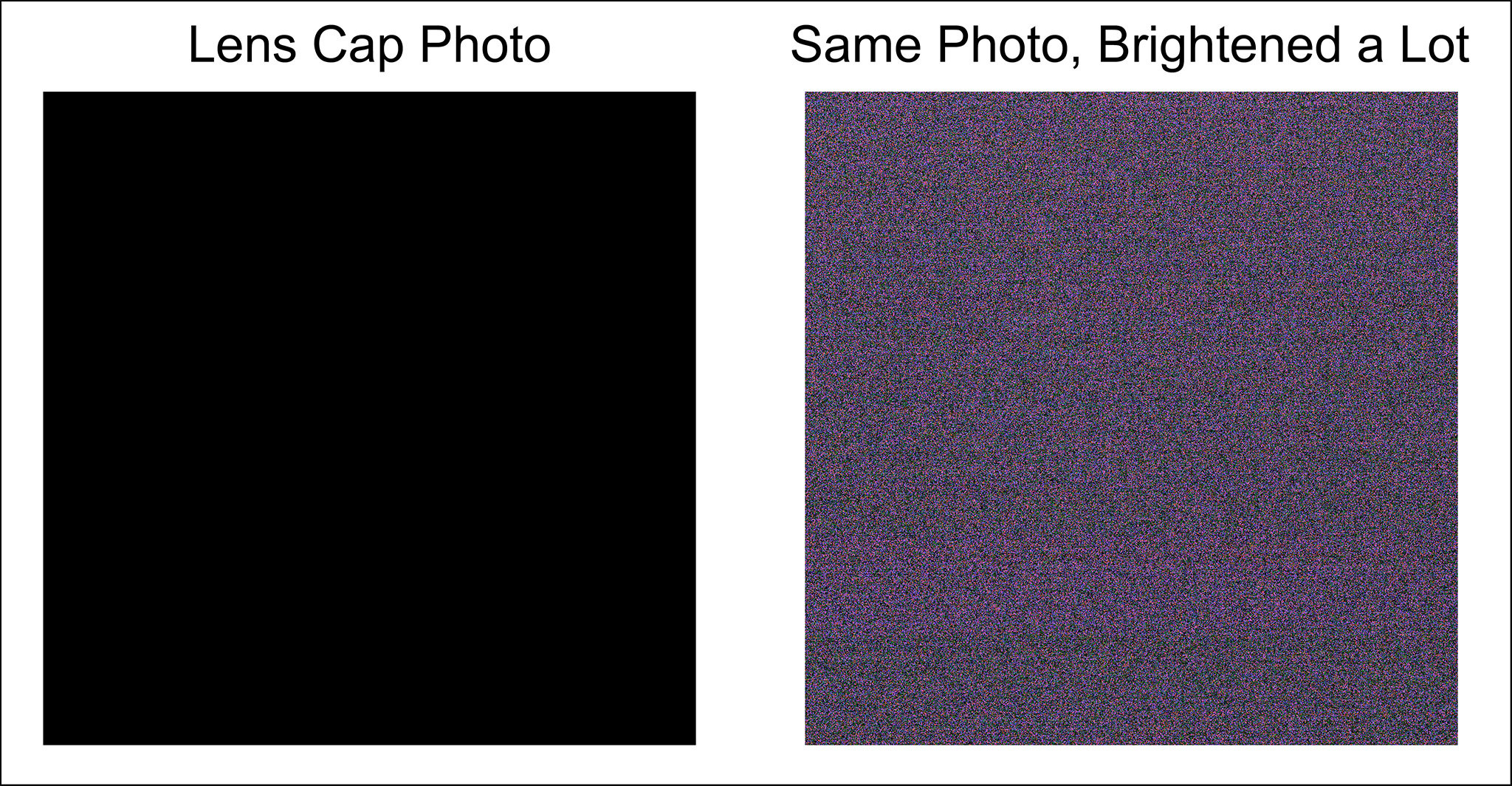
What Causes Noise in Photography?
Technically, there will always be some noise in every photograph. Noise is the "background" of all pictures, and the only way to reduce it is to overpower it with the scene you're attempting to capture by photographing more light.
However, noise can be caused by a variety of other factors. Let's go over the three leading causes, beginning with the most common: light.
1. Too Little Light
When you take night photos, the sensor detects a small amount of light from each pixel.
When the measured light is too low, it becomes too close to the background noise the sensor naturally carries, manifesting as the grainy dots we call "noise" all over your images.
2. High ISO Settings: Trying to "Fix" Little Light
Some photographers may use higher ISO settings to reduce noise and compensate for low light. However, increasing the ISO does not automatically reduce noise. It can cause even more noise—a high ISO is the leading cause of the noise.
3. Slow Shutter Speed: Too Much Light
Noise will inevitably appear when the shutter setting on your camera is not appropriate for the subject you are attempting to photograph.
In your photographs, there are two types of noise: shot noise and digital noise:
Shot Noise
Shot noise, also known as photon noise, is randomness caused by photons in the scene being photographed, discrete and random.
Light emits and reflects everything visible, but it does not happen in a predictable pattern, resulting in graininess.
Digital Noise
Digital noise, also known as electronic noise, is randomness introduced into an image by your camera sensor and internal electronics.
How to Minimize Noise in Photography
If you have noisy images, noise reduction is not a complicated process to perform on your computer. Still, if you can practise shooting with less noise, this skill will take you further as a photographer.
- Use full-frame sensor cameras for photos because they can capture more light.
- Shoot in RAW mode.
- The golden rule for avoiding noise when shooting exposes your images correctly.
- Make use of large apertures and lenses with significant gaps.
- Use Lightroom or Photoshop to reduce digital noise, the most effective and straightforward method.
Summary
Photographs with a lot of noise, whether digital or shot noise, have a lot of random imperfections. Your camera isn't any louder, but it may be irritated that the accurate details of your photograph aren't loud enough to drown out the noise backdrop.
Both digital noise and shot noise are randomnesses, and the only way to overcome randomness is to use accurate data. If you keep this in mind, you will reduce noise in your photography and take high-quality photographs.
Although it depends on the camera, digital can have a visible pattern. Shot noise has a more significant impact on your photos; digital noise is why a lens-cap photo isn't completely black. Each contributes to the overall picture.

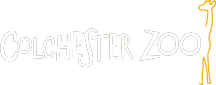
Leave me a comment
Thank you for reading my post, if you want to leave a comment, you can do so below.