As any aviation photographer knows, capturing stunning images of planes and helicopters at night can be a challenging task. However, with the right post-processing techniques, you can take your night aviation photography to the next level and create beautiful, professional-quality images.
Here are a few post-processing tips to help you get started:
Adjust the White Balance
One of the first things you should do when post-processing night aviation photography is to adjust the white balance. Since the colors of light can vary significantly at night, it's important to make sure that the colors in your images look natural and accurate.
To adjust the white balance in your night aviation photography, try using the white balance sliders in your photo editing software. You can also use the eye dropper tool to select a neutral gray area in your image and adjust the white balance accordingly.
Enhance the Contrast
Night aviation photography often lacks contrast, as the limited light can flatten out the tones in your images. To add some punch and drama to your photos, try increasing the contrast in your post-processing.
To enhance the contrast in your night aviation photography, try using the contrast slider in your photo editing software. You can also use the levels or curves tools to fine-tune the contrast in specific areas of your image.
Adjust the Exposure
Exposure is another important factor to consider when post-processing night aviation photography. Depending on the lighting conditions and the exposure settings you used when shooting your images, you may need to adjust the exposure in your post-processing to get the best results.
To adjust the exposure in your night aviation photography, try using the exposure slider in your photo editing software. You can also use the highlights and shadows sliders to fine-tune the exposure in specific areas of your image.
Noise Reduction
Night aviation photography can often be noisy, especially if you are shooting at high ISOs or in low light conditions. To reduce noise and improve the overall quality of your images, try using a noise reduction tool in your post-processing.
There are several noise reduction tools available, including those built into popular photo editing software such as Adobe Photoshop and Lightroom. These tools work by analysing the patterns of noise in your image and smoothing out the areas with excessive noise. Be careful not to overdo it, as excessive noise reduction can result in a loss of detail in your images.
Sharpening
Sharpening is another important step in post-processing night aviation photography. Since the limited light can often result in soft images, you may need to apply some sharpening in your post-processing to bring out the details and clarity in your photos.
To sharpen your night aviation photography, try using the sharpening tool in your photo editing software. You can also use the clarity slider to bring out the midtone details in your images. Just be careful not to overdo it, as excessive sharpening can result in halos or other unwanted artifacts in your images.
Final Touches
Once you have applied the basic post-processing techniques to your night aviation photography, you can start fine-tuning your images with some final touches. This might include adjusting the saturation and vibrancy, adding vignettes, or applying creative filters or effects.
The key to successful night aviation photography post-processing is to experiment and find the techniques that work best for your images. With a little practice and patience, you can create beautiful, professional-quality night aviation photos that showcase the beauty and drama of these incredible machines.

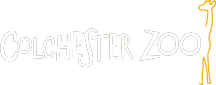
Leave me a comment
Thank you for reading my post, if you want to leave a comment, you can do so below.